Introduction
For years, we had two copies of this book floating around our house. They got packed with every move, and sat around in boxes, bins, drawers… just about anywhere they had no chance of being read. My dog even chewed up the back cover to one of the copies and, for some reason, we just never threw it away.
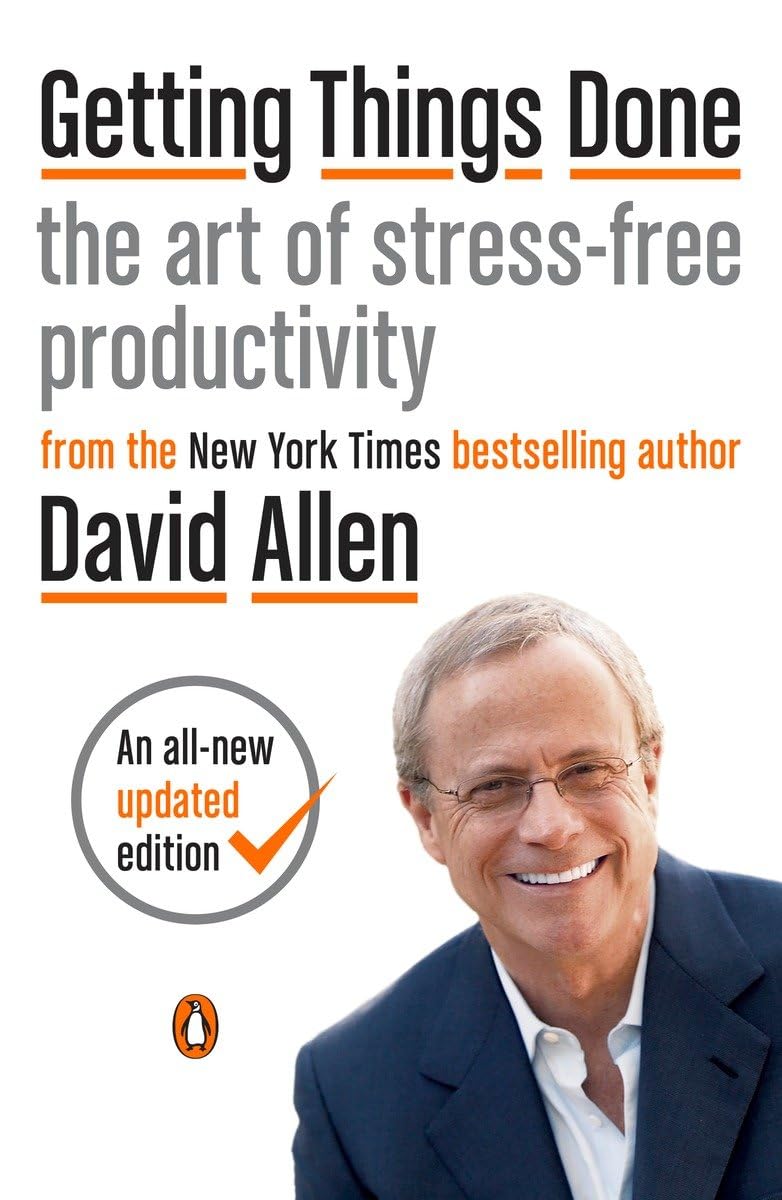
The book was Getting Things Done: The Art of Stress-Free Productivity by David Allen. My wife’s uncle had gifted it to her on two separate Christmases well before we even started dating. One copy was the original from 2001 and the other (the one my dog chewed) was the updated edition from 2014. Attached to the updated edition (and somehow not in my dog’s belly) was a note from her uncle:
“It will change your very existence if you read and apply it.”
I was intrigued… so I read the book. And it has made my list of books that have made a lasting impact on my life.
The Mindset
GTD (an abbreviation for the title of the book, commonly used to refer to the methodology that it teaches) is something that, I think, everyone should use. But, I know that not everyone is going to read the book. So I’m going to attempt to teach you the broad strokes in 5 minutes or less (dependent on your reading speed, of course).
The overall mindset is this:
Don’t keep track of anything in your head.
Nothing. Not one to-do item, project, or reminder should ever be kept in your head for more than a few minutes. It should immediately leave your brain and be codified into a system that you trust.
That system will look a little different for everyone, but the foundation should be largely the same. The tools don’t matter, the methodology does.
A Visual
This diagram provides a visual representation for how the GTD methodology works. “Stuff” is captured, clarified, organized, and regularly reflected upon during a weekly review.
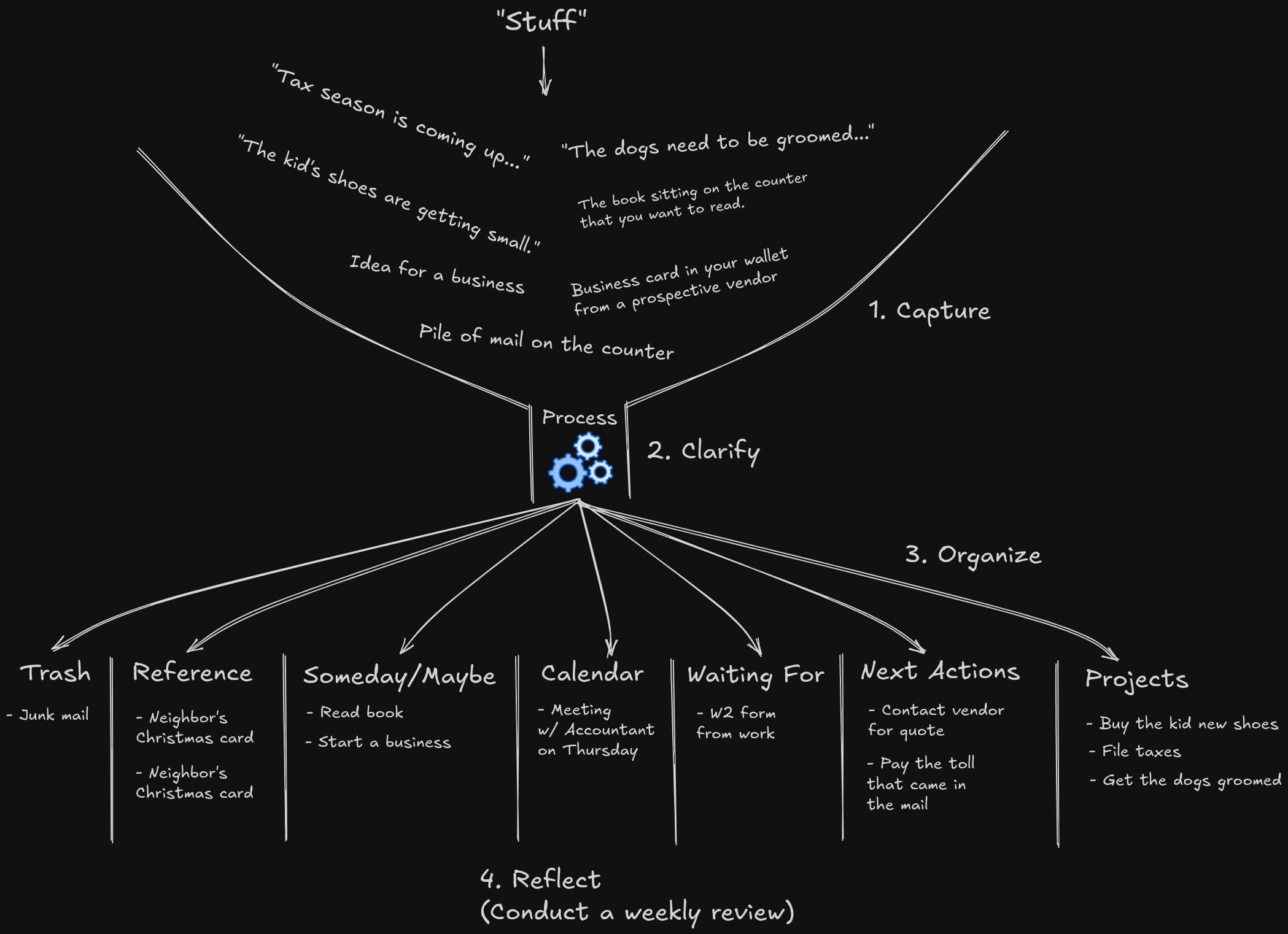
1. Capture
The first stage is to capture. You need to have a way to get “stuff” out of your head.
What is “stuff”? It’s anything occupying your mind:
- Thoughts of the looming tax season
- The pile of mail on the counter
- A book you want to read
- Noticing that the dog needs to be groomed
- Noticing your kid’s shoes are getting too small
- A business card in your wallet
- An idea for a business you might want to start one day
All of these things are taking up your mental bandwidth and causing you stress because you’re using the wrong tool to keep track of them – your brain. Your brain isn’t good at keeping track of things; it wasn’t designed for it. It was designed to make you run away when a sabertooth was trying to eat you.
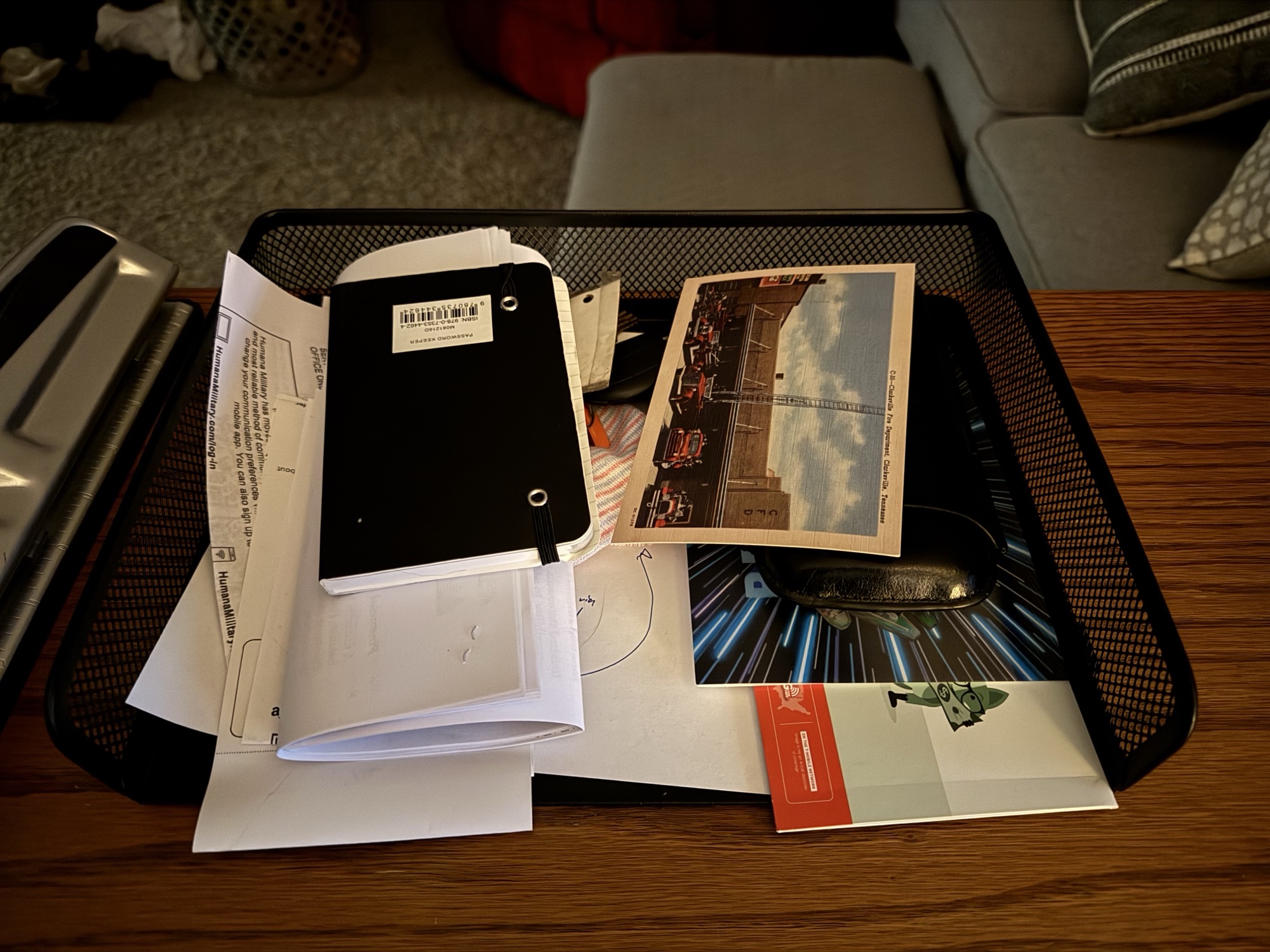
All of this stuff needs to be captured somehow. This will look a little different for everyone, but a near universal tool is a physical in-tray. Somewhere you can gather physical items to be processed in the next step. Nothing fancy, just one of those cheap, wire/mesh trays you can get at any office supply store. Here’s what mine looks like right now (I have some clarifying to do).
It’s also a good idea to keep a dedicated note on your phone for capturing things that enter your head at random points throughout the day. Other capture tools are nearly automatic, such as your email inbox.
My personal capture items are:
- My physical in-tray on my desk at work
- My physical in-tray on my desk at home (pictured above)
- My work email
- My personal email
- A note on my phone
As for physical notes that I take in meetings and throughout the day; those get ripped out and thrown in my physical in-tray(s).
2. Clarify
So, you have everything captured. Now, what do you do with it?
The second step is to clarify. You’ll go through all of the items that you’ve just captured in the previous step and you will figure out what they’re there for. As you go through these items, the most important question you’ll ask yourself is this:
Is there an action associated with this item?
Meaning – do I need to do something? (Or make sure someone else does something).
It’s important to have a good inventory of your capture tools so that you can quickly clarify the items in them. I’ve found that capturing in too many different places makes this step very difficult.
3. Organize
So once everything is captured and clarified, what do I do with it? Well, it’s ultimately going in one of seven places:
Next Actions
One of the most critical lists you’ll maintain when using GTD methodology is the next actions list. This isn’t just a to-do list… This is a list of all action items you are currently responsible for; across all projects, categories, domains, and contexts.
These are action items that have no date attached to them. You just do them as soon as possible. Examples of next actions are:
- Pay the water bill
- Call Brent to discuss the way ahead for Project Phoenix
- Write a job description for the open position in the Cybersecurity division
- Decide what vendor to use for Project Falcon
Notice that some actions are clearly tied to a project… more on that in a bit.
Waiting For
What about items that you need to ensure are completed, but that you aren’t actually doing yourself? Things you’re waiting for?
Well, those go on your waiting for list. Examples might include:
- Call back from Mom regarding holiday plans
- Signature on an absence request from HR
- W2 forms in the mail (or electronically)
- Decision from a supervisor on how to proceed with Project Phoenix
These are items that, although you aren’t doing, you are tracking and following up on regularly. The waiting for list is a tool to ensure that those items aren’t forgotten about.
Calendar
Remember how the next actions list only contains action items that have no date associated with them? Well, your calendar is where you put items that are clearly and concretely tied to a date and time.
Your calendar shouldn’t be wishy-washy. It should only contain hard appointments and meetings. Don’t use your calendar to track when you’ll do a specific task from your next actions list. Examples of good calendar items are:
- Weekly standup meetings
- A doctor’s appointment
- An office visit to a senior executive for a discussion
- A deadline for a project
Projects
This part of GTD methodology takes some getting used to. A project is defined as anything that takes more than one next action to accomplish. This means something as simple as “get the dogs groomed” can be a project. Why? Well, you probably have to (at a minimum):
- Call the groomer and schedule an appointment
- Drop the dogs off on the day of the appointment
- Pick the dogs up when they’re done
That’s three unique action items. One of them would go on your next action list (call the groomer), and the other two (drop off/pick up) would go on your calendar once the appointment is set. The project isn’t done until you’ve done all of those things.
Therefore, you can’t do a project. You do next actions which make up projects. But you still need to maintain a list of your projects so that you can keep track of their progress.
NOTE:
A common challenge when getting your GTD system established is linking your projects and next actions. I personally haven’t found any purpose-built software that is good at this. I’ve also found pen and paper challenging. Recently I’ve built a custom system with Obsidian, and that’s working quite nicely. Experiment with various methods and find what works best for you.
Someday/Maybe
What about items that you either don’t have time for right now, or just aren’t a current priority? Well, there’s a list for that too. It’s called the someday/maybe list. Anything you can attach “someday” and/or “maybe” to, should go on this list.
It’s important to note that there are no obligations to this list. Nothing has a deadline and nothing comes with a commitment. So don’t worry about filling it up and feeling overwhelmed. The purpose of the someday/maybe is to park ideas that you may want to pursue someday. You’ll review it regularly, but not every day. Examples of someday/maybe items could be:
- Start my own consulting business
- Buy a boat
- Learn to play the drums
None of these items will have current next actions or calendar items associated with them. They’re simply there so that one day, you can decide to move them to your projects or next actions list if you choose to. Or, you can decide that you definitely never want to do them and you can safely move them to the trash.
Reference
Reference items are things that have no action associated with them, but you don’t want to throw them away. Examples include:
- Bank statements
- Vehicle maintenance records
- Receipts for large purchases
- Training certificates or other educational diplomas/records
- A nostalgic note your spouse left for you one day
You can be as liberal or as frugal as you would like when it comes to reference material. I tend to be more frugal with physical reference material to avoid overfilling my hanging file drawers. But with digital material, I’m about as liberal as can be. Why delete an email when you can just move it to a reference folder? I’ve looked up emails as old as 2-3 years for a very obscure piece of information that happened to come in handy. Good thing I didn’t delete it!
Trash
The trash is self explanatory. But, how do I know if something is trash?
I go by this rule of thumb:
If there’s no action associated with the thing, and you have no reason to keep it around for reference, then it’s trash. Throw it away.
Like I said… if it’s a digital item, I’m usually pretty liberal with the “reason” to keep it around for reference since it doesn’t take up physical space around me.
4. Reflect
This is the most critical step in of all GTD methodology. If you don’t do this, you will get overwhelmed and give up. Then, you’ll get overwhelmed because you’re keeping things in your head again. You’ll start all over from scratch trying to build a new system thinking that you must have just had a bad system before. “It’ll be better this time, I’m going to do it this way.”
In reality, your system wasn’t the problem. You just weren’t doing your weekly review. (I speak from experience).
Once a week, you need to review all of your lists. Most critically, your projects list. Verify that everything is on track and that your next actions list is aligned with moving all of your projects forward.
The weekly review is also the time to decide to put a project on the back-burner and move it to a someday/maybe list. It’s also the time to look at your someday/maybe list and decide to start actively pursuing some of those items.
Don’t be afraid to send items to the trash during the weekly review as well. If you have a project that is so stale it isn’t even worthy of a someday/maybe entry… then maybe it’s time you just remove it so that you can clear your head of any responsibilities associated with it.
The official Getting Things Done website has a checklist for the weekly review here.
Conclusion
Alright, we’re probably over 5 minutes of reading… yep, looks like the estimated read time is double that. But, hey, there’s a reason David Allen wrote a whole book on this.
If I’ve intrigued you enough, I highly recommend picking up a copy. Even if you don’t read the whole thing. Skim it. Skip to the chapters that interest you. Keep it in your reference material. It will change your outlook on productivity.
Remember though, your GTD system will work only as well as you do. There’s no magic tool or app that makes this work. You make it work by following the methodology (and doing your weekly review)!
Some people follow GTD with an intricate, digital note system tied to a complex database. Some use a simple to-do or notes app, and some use entirely pen and paper. Find what works for you and keep up with your system. You’ll find that you have a clear mind in no time.
